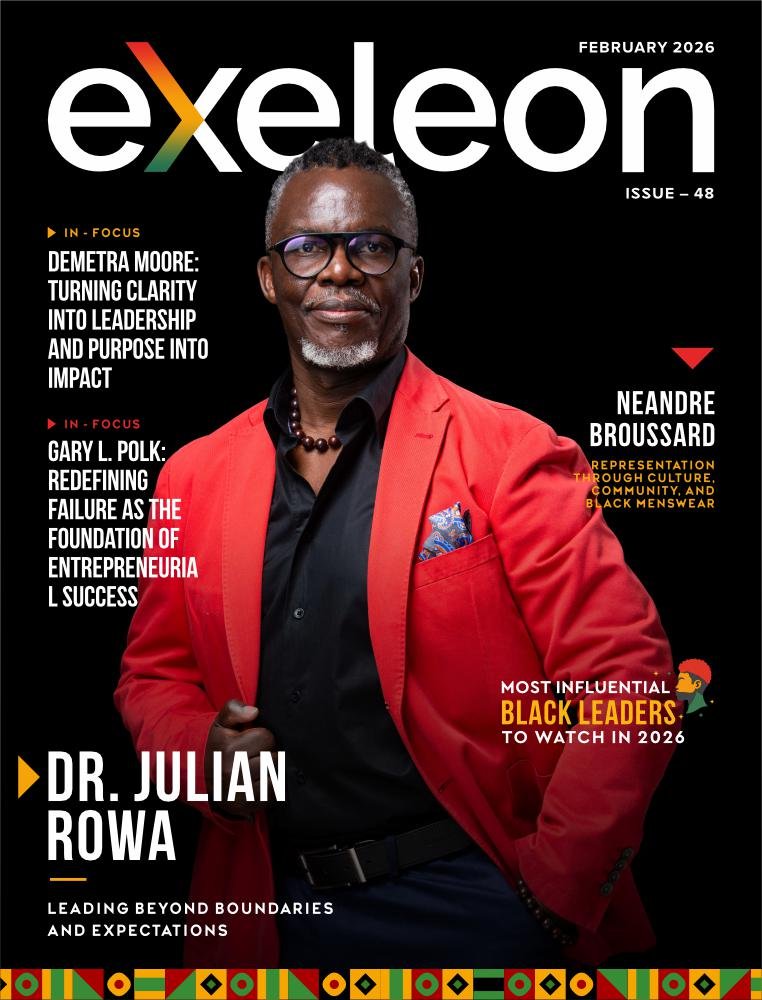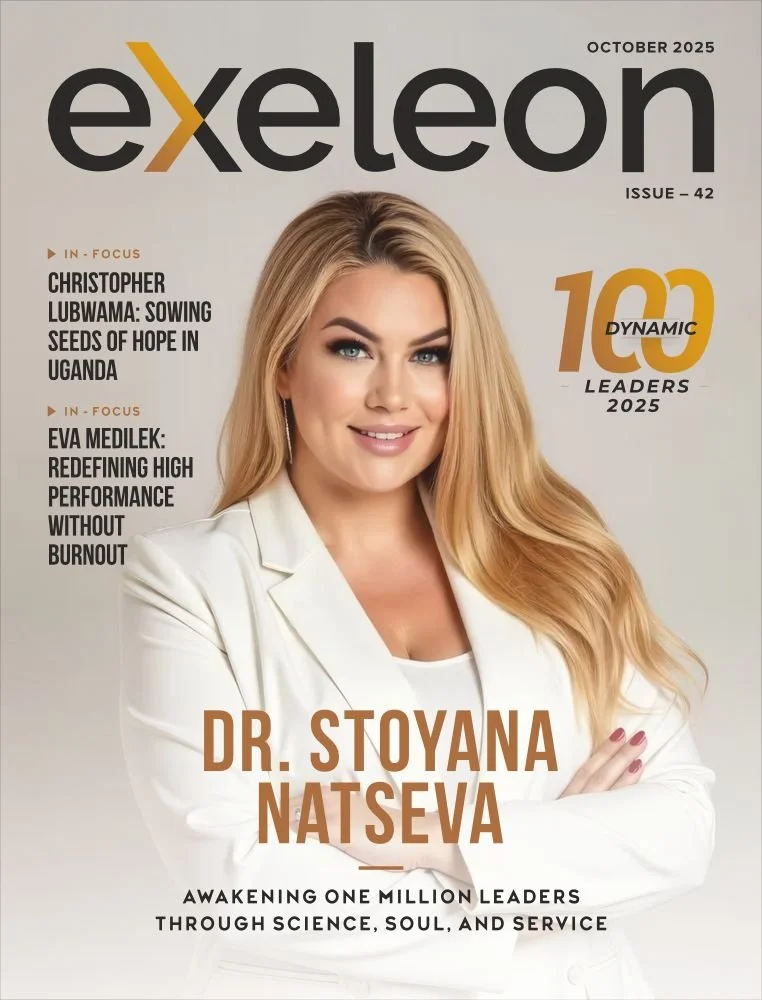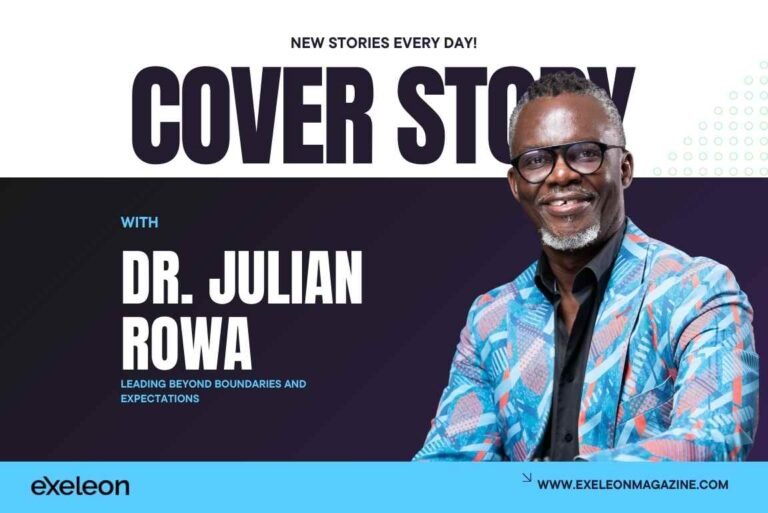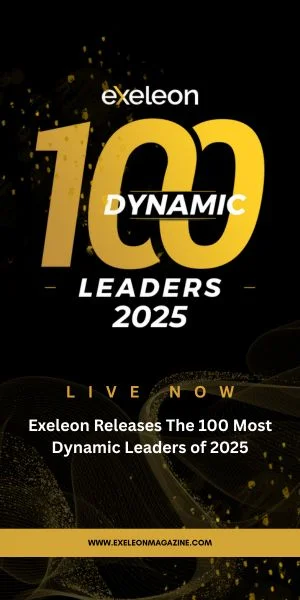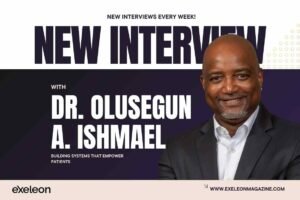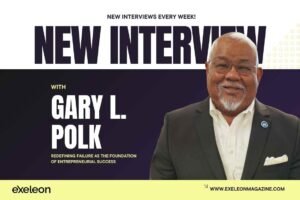In today’s fast-paced world, we rely heavily on technology, and our WiFi routers play a crucial role in keeping us connected. However, many people are concerned about the potential health implications of the radiation emitted by these devices. While scientific research is still inconclusive about the long-term effects of WiFi radiation, it never hurts to take precautions to minimize exposure.
Understanding WiFi Radiation
Before we dive into how to block radiation from WiFi router, it’s essential to understand what WiFi radiation is and how it spreads. WiFi routers emit electromagnetic fields (EMFs), which consist of non-ionizing radiation. While they are not proven to cause immediate harm at low levels, excessive and prolonged exposure may create health risks.
1. Positioning Matters
The placement of your WiFi router can significantly affect the level of radiation exposure. Avoid positioning it near areas where you spend most of your time, such as bedrooms, living rooms, or work desks. Instead, try placing it in a central location and away from frequently occupied areas. This simple adjustment can naturally reduce your daily exposure without compromising connectivity.
2. Use Distance as a Shield
As with any source of EMFs, distance plays a crucial role in reducing exposure to radiation emitted by your router. Increase the physical distance between yourself and the router whenever possible. Moving just a few feet further away can have a noticeable impact on reducing your overall exposure levels.
3. Upgrade Your Router
While this option might not be feasible for everyone due to budget constraints or specific networking requirements, consider upgrading your router to one with lower radiation levels or advanced shielding technology like an RF-shielded case or antenna covers made specifically for reducing EMF emissions.
4. Employ Alternative Internet Connection Options
Consider utilizing alternative internet connection options that do not rely heavily on wireless technology. Ethernet cables provide a reliable and faster direct connection and can significantly reduce or even eliminate your WiFi radiation exposure if used in place of wireless connections.
5. Make Use of Aluminum Foil
Believe it or not, using aluminum foil can effectively block a significant amount of WiFi radiation. Cut a piece of foil to the size of your router’s antenna and wrap it around the antenna, leaving the tip exposed. This technique helps direct the WiFi signal away from specific areas while blocking some of the radiation emitted.
6. Shielding Paints and Fabrics
Special shielding paints and fabrics are available that can mitigate electromagnetic radiation by providing an extra layer of protection against EMFs. Consider applying shielding paint to the surrounding walls or using curtains and fabrics designed to block EMF radiation near areas where you spend significant amounts of time.
7. Turn Off Your Router When Not in Use
Reducing your total exposure is crucial even when you’re not actively using your WiFi connection. Turning off your router at night or whenever it’s not needed eliminates unnecessary continuous exposure to WiFi radiation, ensuring a healthier living environment.
8. Implement Time Restrictions for WiFi Usage
Another effective way to reduce radiation exposure from your WiFi router is by implementing time restrictions for its usage. Many routers have built-in features that allow you to set schedules for when the WiFi is active or inactive. By customizing these settings, you can ensure that you and your family are not unnecessarily exposed to WiFi radiation during times when it’s not needed, such as overnight or during work or school hours.
9. Invest in EMF Shielding Devices
If you’re looking for a more advanced solution, there are various devices available on the market specifically designed to shield against electromagnetic radiation. These devices may come in the form of phone cases, laptop pads, or router guards that effectively block or redirect EMF emissions away from your body and living spaces. Do thorough research and consult reviews to find the most suitable shielding device for your needs.
10. Embrace Wired Alternatives for Devices Near You
While wireless connectivity has become the norm in today’s society, it’s crucial to recognize that wired alternatives often have significantly less radiation emissions. For devices that are frequently used near you, such as laptops, computers, and smartphones, consider using Ethernet connections and disabling WiFi when feasible. This small adjustment will not only reduce exposure but also potentially improve network speed and reliability.
Conclusion
While scientific research regarding the health effects of WiFi radiation is still ongoing, taking the simple precautions mentioned above to minimize exposure is wise in any case. Remember that these tips are intended as additional measures to help reduce potential risks associated with long-term exposure to low levels of EMFs from your WiFi router. By implementing these easy tricks, you can create a safer living environment while staying connected online effortlessly.
You May Also Like: