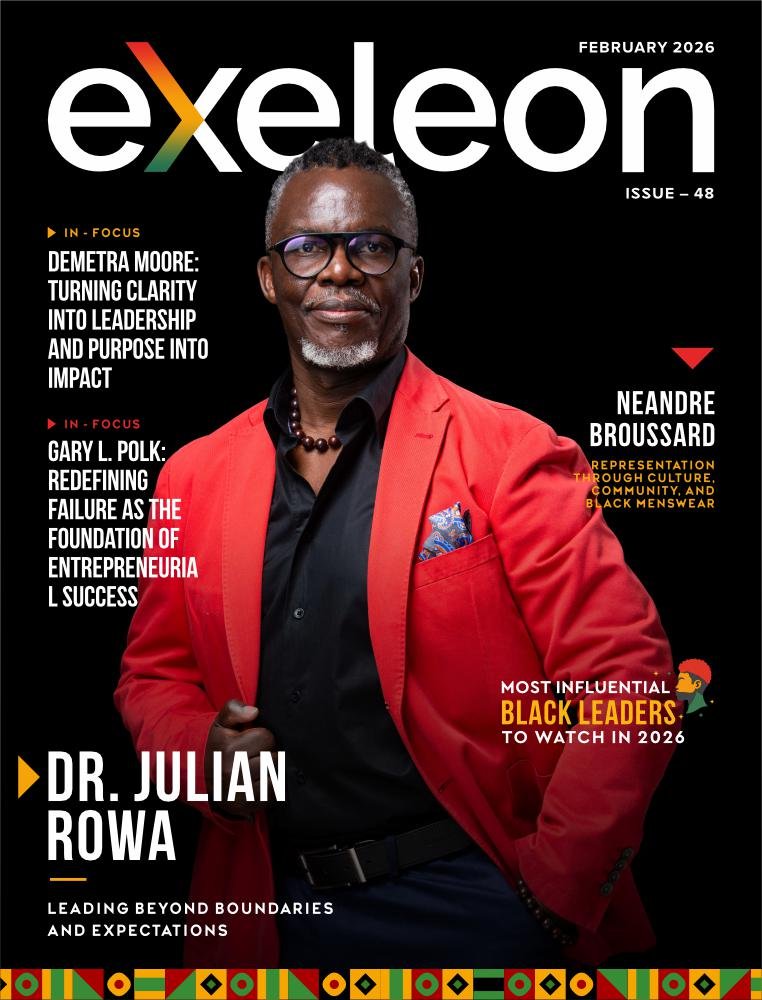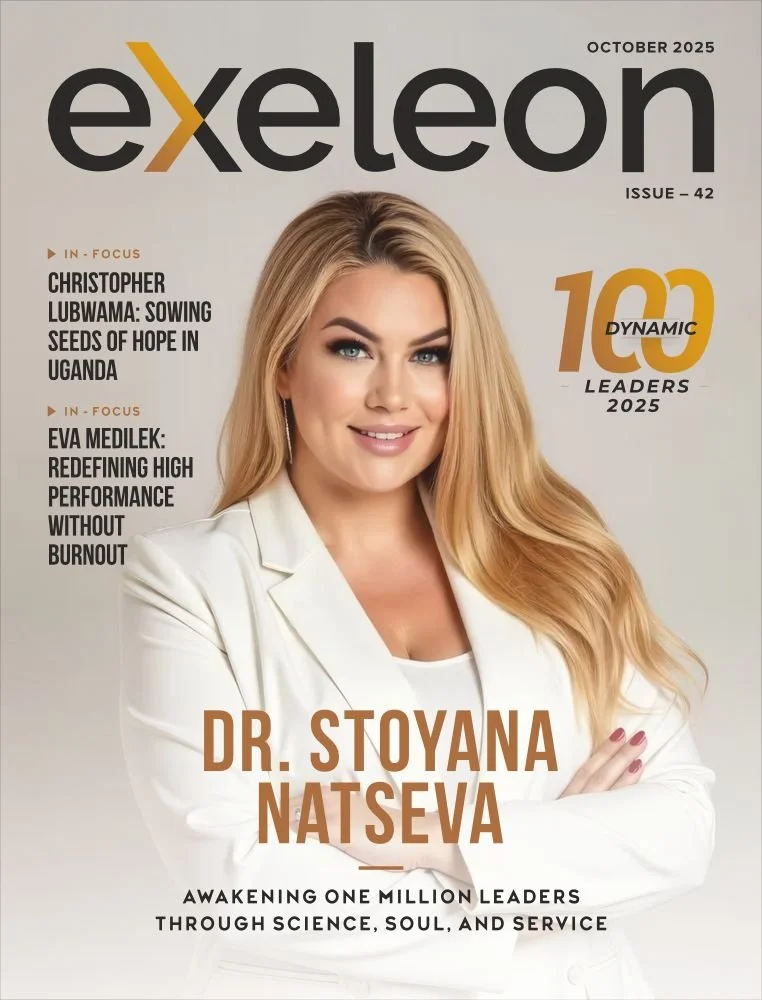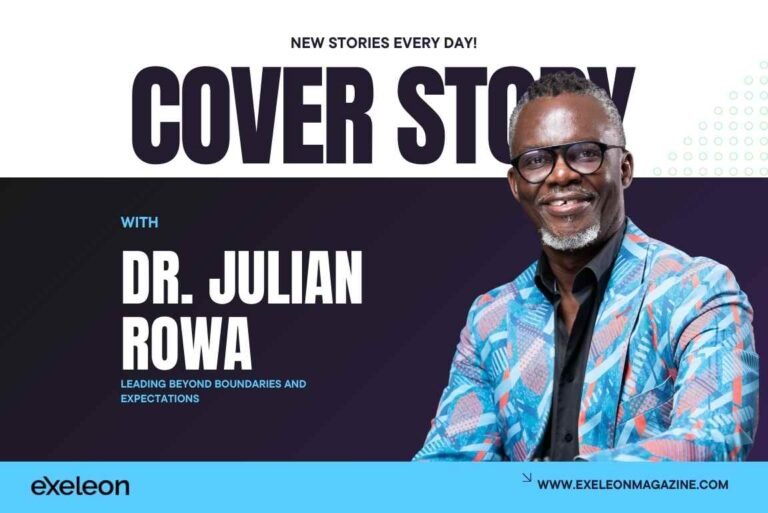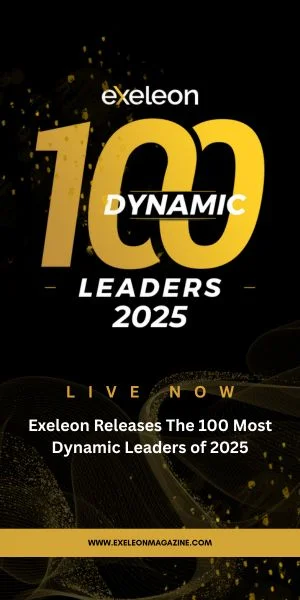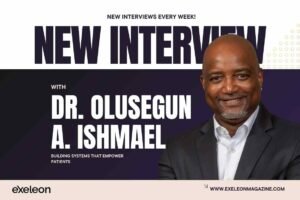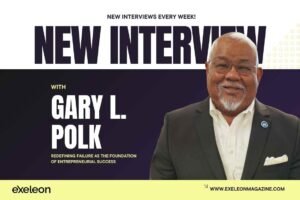When deciding between Squarespace and Shopify, it’s crucial to evaluate the strengths of each platform. Though both offer valuable features, Shopify stands out for its powerful e-commerce tools. Here’s why Shopify could be the better fit for your business needs.
Shopify vs. Squarespace: Which E-Commerce Platform is Right for You?
Wider Audience Reach
Shopify seamlessly integrates with platforms like Facebook, Instagram, TikTok, Amazon, and Walmart, giving you access to a broader audience. In comparison, Squarespace offers fewer integrations, which may limit your ability to expand into new markets.
Advanced Shipping & Fulfillment
Shopify stands out with its robust shipping options, offering discounts and partnerships with USPS, UPS, DHL, and a variety of dropshipping services. Squarespace’s shipping capabilities are simpler, potentially struggling with high-volume or complex fulfillment needs.
Streamlined Point of Sale (POS) Systems
Shopify features an in-house POS system designed for smooth in-person sales, offering lower fees and seamless integration with your online store. Conversely, Squarespace depends on third-party providers like Square, which might not sync as efficiently with your online operations.
Extensive App Ecosystem
Shopify’s app store boasts thousands of integrations for marketing, inventory management, and customer service, empowering businesses to scale. Squarespace’s smaller app marketplace may hinder businesses looking for more specialized tools.
Flexible Payment Options
Shopify supports over 100 payment gateways, including Google Pay, Apple Pay, PayPal, Klarna, Affirm, and even cryptocurrency, providing customers with flexibility. Squarespace’s options are more limited, mainly offering Stripe, PayPal, and Apple Pay.
Content vs. Commerce
Squarespace shines in content management, making it a great choice for creatives and service-oriented businesses. Shopify, however, excels in its e-commerce functionality, making it the preferred platform for businesses focused on online sales.
SEO & Analytics
Squarespace integrates built-in SEO tools and Google Analytics, making it a solid option for search visibility. Shopify offers greater customization through third-party apps for SEO and analytics, giving businesses more control over their search performance.
These factors highlight why Shopify may offer a stronger foundation for growth, especially for businesses focused on expanding their online sales.
Key Considerations for Switching from Squarespace to Shopify
Migrating your e-commerce store from Squarespace to Shopify requires thoughtful preparation, particularly for more complex setups. To make the transition seamless, here are the key aspects you need to address:
1. Content Migration
Ensure that all web pages, blog posts, and media files are transferred accurately to Shopify. Check for missing content or errors and make necessary corrections before the site goes live.
2. Product Data Transfer
Migrate your entire product catalog, including descriptions, images, prices, and stock levels. While tools exist to facilitate this, you might need to adjust the data format to fit Shopify’s system more efficiently.
3. Design and Theme Customization
Shopify themes differ significantly from Squarespace’s, so you may need to redesign elements of your store to maintain the original aesthetic. Depending on your theme complexity, some design or coding work might be necessary.
4. Handling Custom Code & Integrations
If your Squarespace site has custom code or third-party integrations, find Shopify-compatible alternatives. Test all customizations after migration to ensure they work properly in the new environment.
A Guide to Transferring Your Domain from Squarespace to Shopify
Step 1: Unlock Your Domain
Access your Squarespace domain settings and unlock the domain you wish to transfer.
Step 2: Request the Authorization Code
Get the Domain Authorization (EPP) Code from Squarespace—this is essential for completing the domain transfer.
Step 3: Initiate the Transfer on Shopify
In your Shopify dashboard, go to Online Store > Domains, then choose “Transfer domain.”
Step 4: Enter Your Domain
Input the domain name you want to transfer and follow Shopify’s on-screen instructions.
Step 5: Provide the Authorization Code
When prompted, enter the EPP code you received from Squarespace to proceed with the transfer.
Step 6: Confirm & Await Completion
Confirm the transfer request. Depending on your domain provider, it could take a few hours to a couple of days to complete.
Step 7: Verify DNS Settings
Once the transfer is complete, check and update your DNS settings within Shopify to ensure proper site functionality.
Tips for a Smooth Migration
1. Set Up URL Redirection
Ensure all your Squarespace URLs are redirected to the correct Shopify URLs to maintain SEO rankings and avoid broken links.
2. Preserve SEO Settings
Transfer essential SEO components like meta descriptions, titles, and tags to retain your site’s search engine visibility.
3. Thorough Testing Before Launch
Test every aspect of your new Shopify store—pages, links, product listings, and payment gateways—before making it live to guarantee a seamless user experience.
Final Thoughts
Switching to Shopify can unlock new e-commerce opportunities, offering enhanced functionality and flexibility. While careful planning is crucial for a smooth transition, Shopify’s advanced tools can significantly benefit your business in the long run. For expert support and additional ecommerce management services, consider partnering with professionals like VT Labs to ensure a hassle-free migration.