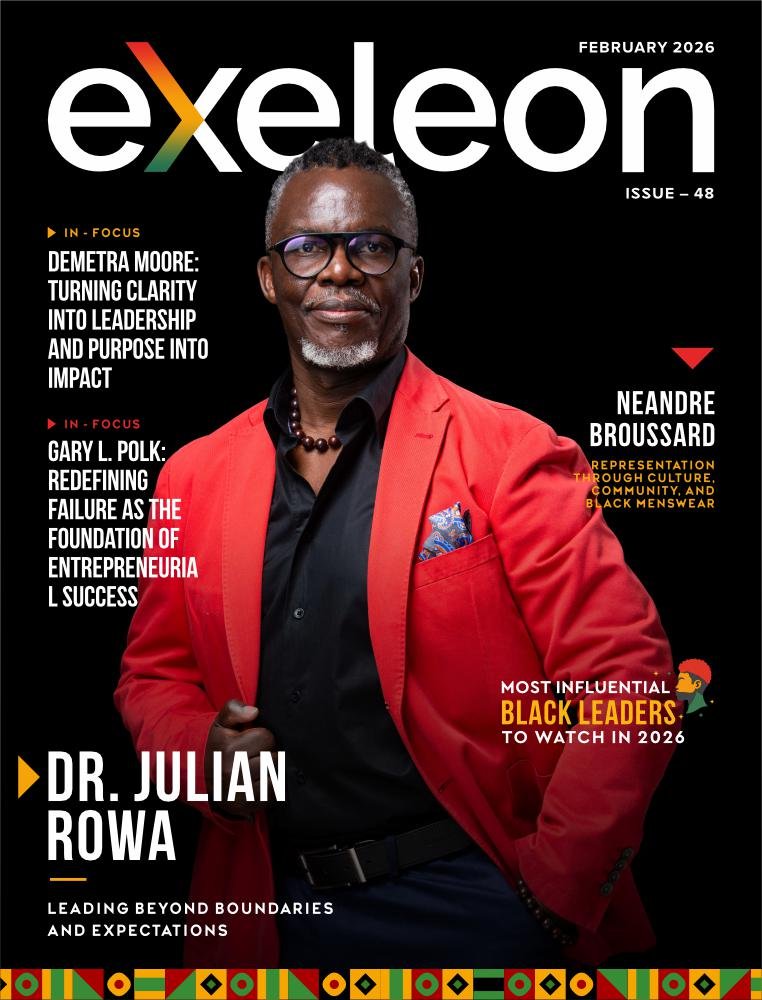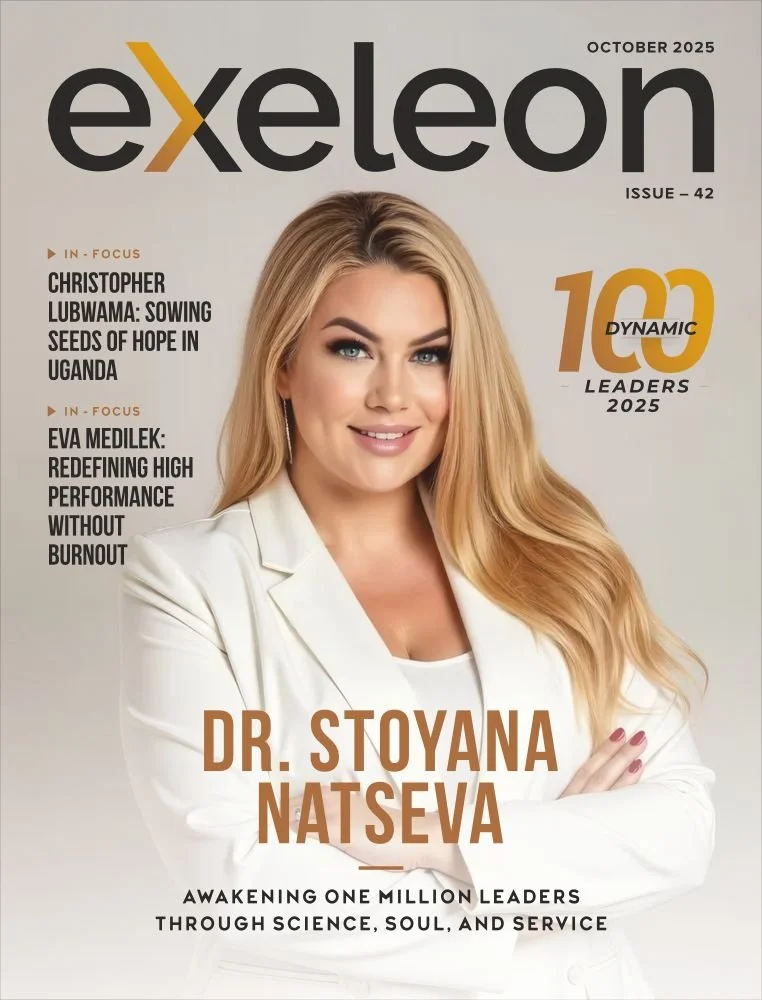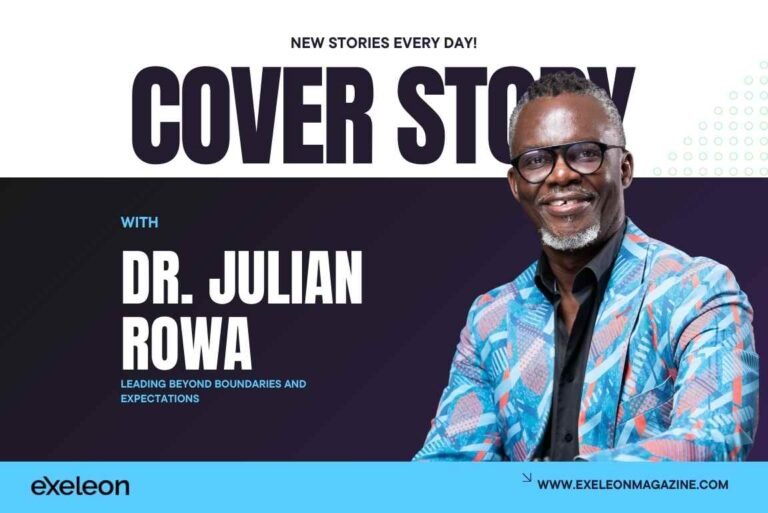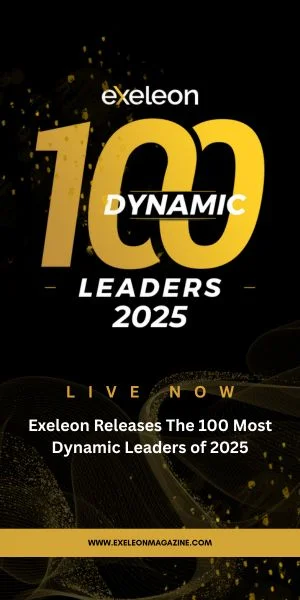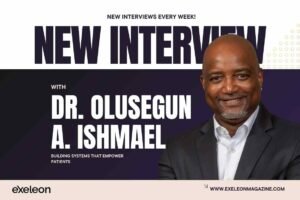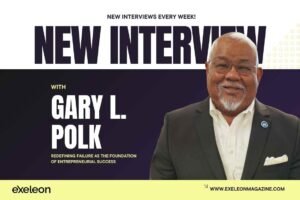Selling on more than one channel is no longer optional. Customers expect to shop where they want on your website, Amazon, eBay, Etsy, in-store, or even through social media. While more channels mean more sales opportunities, they also create a massive operational challenge: how do you manage orders, inventory, and fulfillment across all of them without losing your mind?
This is where a multichannel order manager (also called an order management system, or OMS) comes in.
What is a Multichannel Order Manager?
A multichannel order manager is software that centralizes all of your sales orders, inventory, and fulfillment processes. Instead of logging into separate dashboards for each channel, the OMS acts as a hub. It connects your online store, marketplaces, point of sale systems, and warehouses, so you can:
- Capture orders from every channel in one place
- Keep stock counts accurate everywhere
- Route orders to the best fulfillment location
- Manage shipping, returns, and refunds efficiently
Think of it as the control tower for your sales and operations.
Multichannel vs. Omnichannel: What’s the Difference?
These two terms get mixed up, but they aren’t the same.
- Multichannel means you’re selling through multiple platforms (Shopify store, Amazon, eBay, retail store).
- Omnichannel means those platforms are integrated so the customer experience is seamless. For example, a shopper can buy online and pick up in store, or return in store regardless of where the purchase was made.
A multichannel order manager is often the stepping stone to creating that omnichannel experience.
Core Features to Expect
Not all OMS tools are equal. Here are the essential features you should look for when evaluating one:
1. Centralized Order Capture
The system should pull in every order from every channel, whether it’s from Amazon, Shopify, or in-store POS. It then routes the order to the right warehouse or store based on stock availability and shipping cost.
2. Real-Time Inventory Sync
No more overselling. A good OMS keeps inventory updated across all platforms instantly. If you sell an item on eBay, the stock count is reduced on Amazon and your website within seconds.
3. Fulfillment Flexibility
Look for support for multiple fulfillment methods:
- Ship from warehouse
- Ship from store
- Buy online, pick up in store (BOPIS)
- Dropshipping
4. Returns Management
Returns should be just as easy as sales. The system should generate RMAs, track returns, and update stock levels once items come back.
5. Marketplace and Carrier Integrations
An OMS is only as strong as its integrations. You’ll want native connections with marketplaces (Amazon, eBay, Walmart, Etsy), carts (Shopify, BigCommerce, WooCommerce), and carriers (UPS, FedEx, USPS, DHL).
6. Compliance and Security
If the system touches payment data, ask about PCI compliance and audit controls. For B2B sellers, support for EDI (Electronic Data Interchange) is crucial.
7. Reporting and Analytics
You’ll need clear visibility into order status, fulfillment speed, cancellations, and profitability by channel.
Do You Need a Multichannel Order Manager?
Here are the red flags that it’s time to invest:
- You log into multiple dashboards daily to manage orders
- Overselling or stockouts are happening too often
- Your team uses spreadsheets to keep track of inventory
- Customer service is flooded with “where’s my order” inquiries
- You want to expand into new marketplaces but can’t keep up
If any of these sound familiar, you’re ready for an OMS.
How It Fits Into Your Tech Stack
An OMS sits in the middle of your operations.
- Upstream: Online store, marketplaces, POS, wholesale orders
- Downstream: Warehouses, 3PLs, shipping platforms, accounting/ERP systems
Some OMS solutions include light warehouse management, while others focus only on order orchestration and rely on your existing WMS or ERP.
Build vs. Buy
Some businesses try to build their own order management inside their ecommerce platform or ERP. While that may work for a while, scaling brings problems like API changes, split shipments, or marketplace throttling. A purpose-built OMS is updated constantly to handle these complexities.
In short: if you’re selling in more than 2-3 channels, buying is usually more efficient than building.
How to Choose the Right Multichannel Order Manager
When demoing vendors, bring a checklist and ask them to show—not just tell—you how their system works. Here’s what to test:
- Can it pull orders from all your current sales channels in real time?
- How fast does inventory sync across channels?
- How are split shipments and backorders handled?
- What happens when a label fails or a SKU doesn’t match?
- Can you process a return from Amazon and have it sync correctly everywhere?
- How does it integrate with your accounting, ERP, or 3PL?
- What’s the average order-to-label time?
- What are the costs beyond the subscription (connectors, order volume, onboarding)?
Leading Multichannel Order Managers
When you search today, you’ll often see these names:
NetSuite OMS – Strong for enterprise, with deep ERP integration
Freestyle M.O.M. – A long-standing system used by catalog and ecommerce sellers
Brightpearl – Popular with mid-sized ecommerce businesses
Zoho Inventory – Affordable for smaller merchants
Linnworks – Known for marketplace integrations
Each has different strengths, so use your checklist to compare them.
Implementation Tips
Rolling out an OMS doesn’t have to be painful. Here’s a sample approach:
- Week 1-2: Discovery – Audit your current systems, channels, and workflows.
- Week 3: Sandbox – Test one channel and one warehouse with dummy orders.
- Week 4: Pilot – Go live with a low-risk channel first.
- Week 5: Rollout – Add other channels in phases.
- Ongoing: Monitor exceptions daily and rebalance inventory weekly.
KPIs to Track After Implementation
- Time from order placed to label generated
- On-time ship rate
- Cancellation rate per channel
- Oversell incidents
- Cost per order fulfilled
- Customer satisfaction scores (delivery-related)
Common Mistakes to Avoid
- Treating the OMS as “just another plugin” instead of a core system
- Not cleaning up SKU data before implementation
- Forgetting to train store teams on fulfillment workflows
- Underestimating integration testing with ERPs, WMS, or 3PLs
FAQ
What is a multichannel order manager?
Multichannel Order Manager is a software that consolidates orders from every channel you sell on, manages inventory, and coordinates fulfillment and returns.
How is it different from an ecommerce platform?
Your ecommerce platform manages storefront and checkout. An OMS manages everything that happens after the order is placed.
Do I still need a warehouse management system?
If you run complex warehouses, yes. Some OMS tools include basic picking and packing, but they don’t replace a full WMS.
Can an OMS reduce overselling?
Yes. It syncs inventory across channels in real time, so you don’t accidentally sell what you don’t have.
Which platforms do OMS tools integrate with?
Most connect to Shopify, Amazon, eBay, Etsy, and major carriers. Enterprise tools add ERP and EDI integrations.
Is PCI compliance important?
If the OMS processes payment data or integrates directly with payment capture, PCI compliance is critical.
Final Thoughts
A multichannel order manager isn’t just nice to have, it’s essential if you want to scale sales across multiple platforms without losing operational control. By centralizing orders, inventory, and fulfillment, you save time, avoid errors, and deliver a better customer experience.
Choose your OMS with a clear checklist, pilot it carefully, and track the right KPIs. Done well, it becomes the engine that keeps your multichannel business running smoothly.