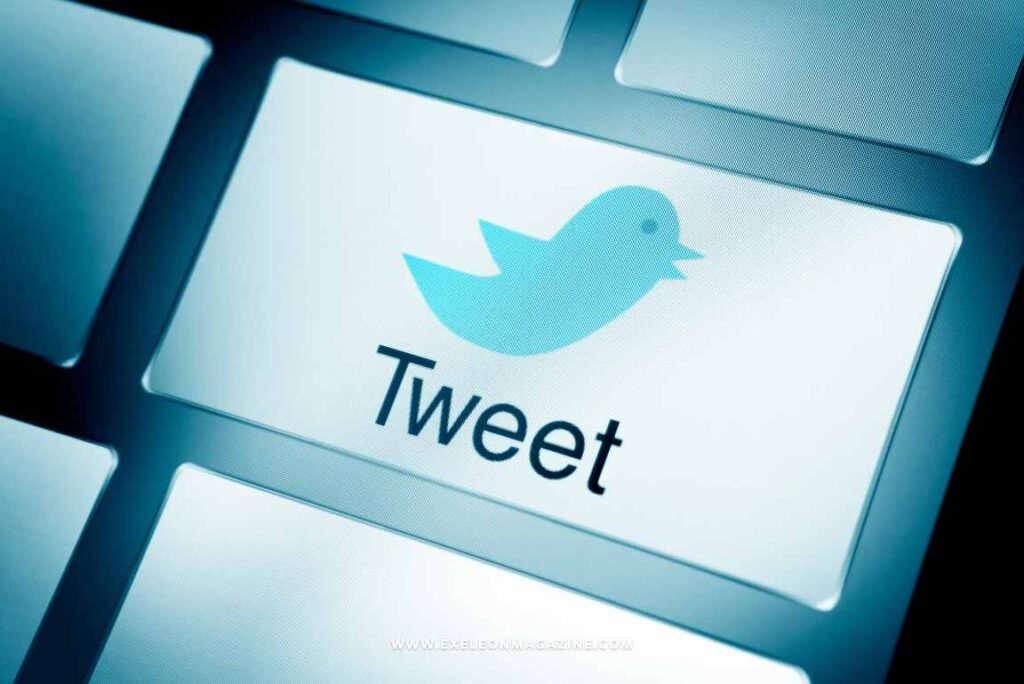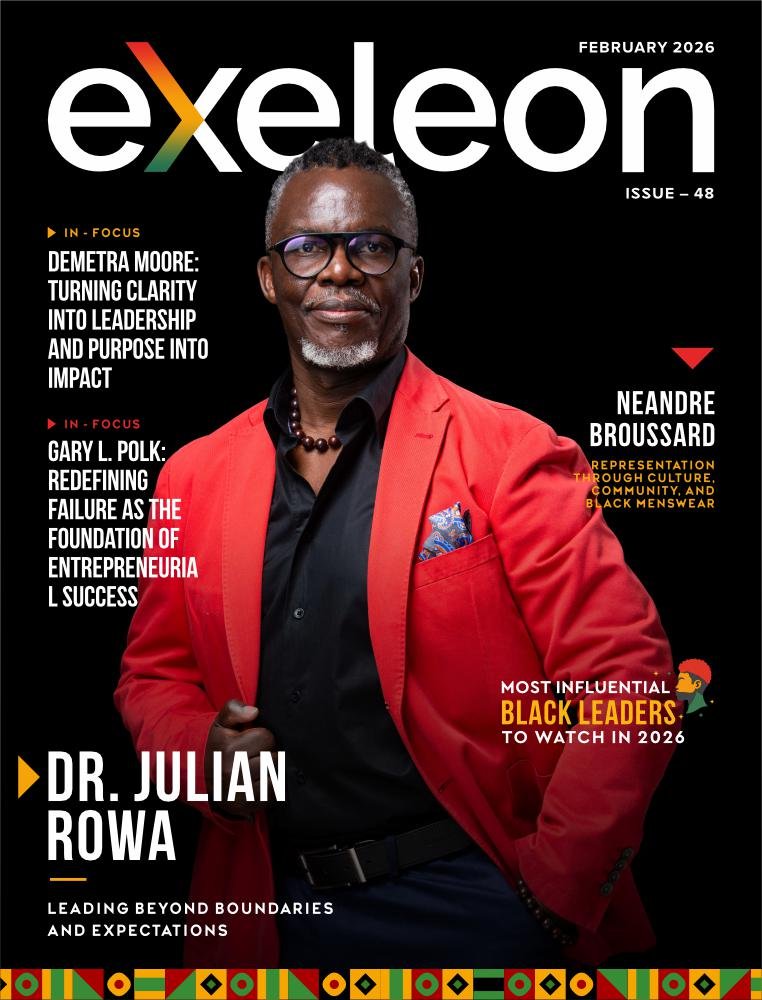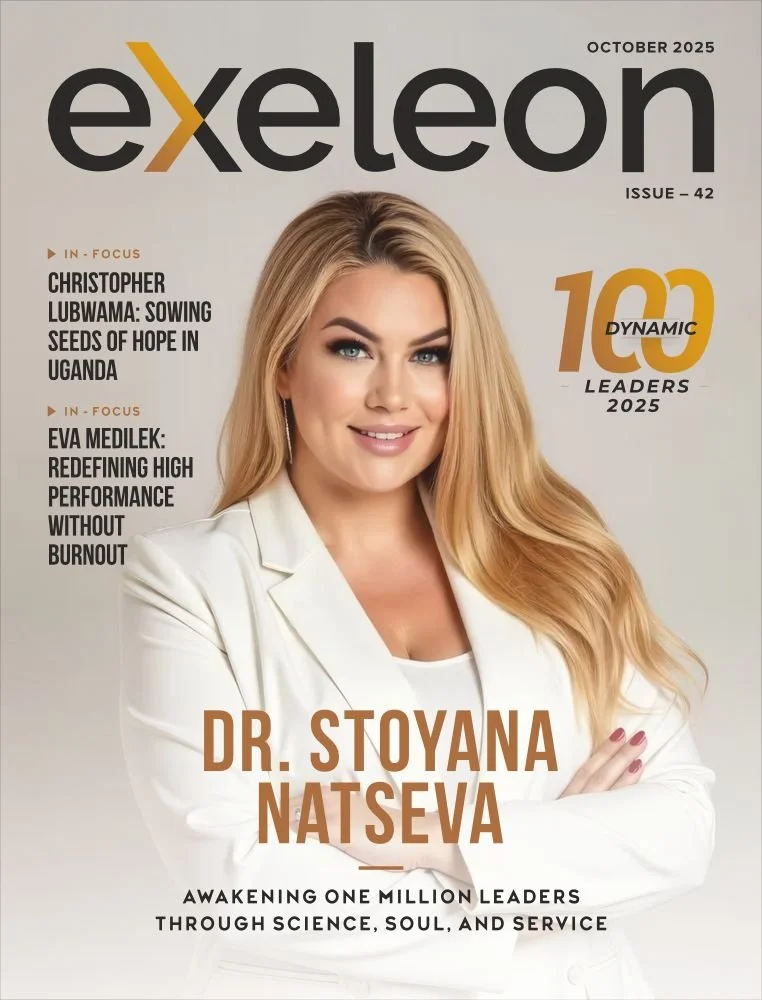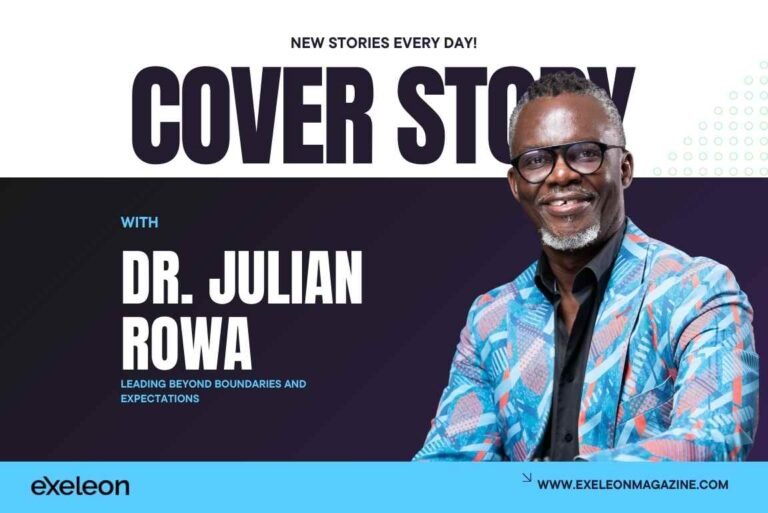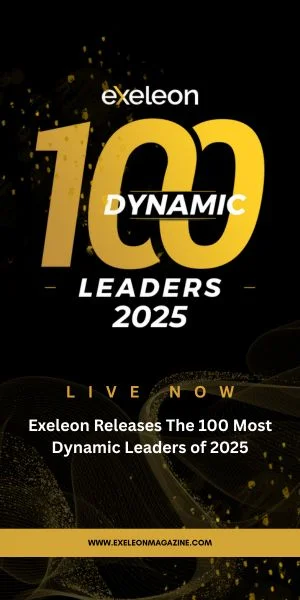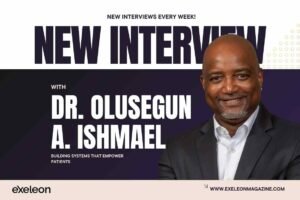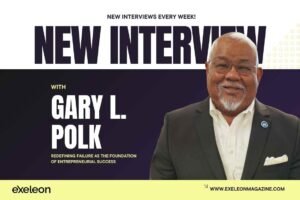Social media platforms like Twitter (now X) are powerful tools for businesses to connect with their audience, share updates, and build their brand. However, old tweets can resurface and harm a company’s reputation if they no longer align with its current values or branding. Managing your Twitter history is crucial, and tools like TweetDeleter.com make it simple to delete all tweets and protect your professional image.
How Old Tweets Can Negatively Impact Your Business
The Threat of Misinterpretation
A tweet posted years ago may have been harmless in its original context but could now be perceived as inappropriate, offensive, or irrelevant. For businesses, this can lead to public backlash, tarnishing your brand’s reputation and credibility.
Loss of Customer Trust
Customers expect brands to be consistent with their values and messaging. If old tweets contradict your current values, they can erode trust and lead to a loss of loyalty.
Professional Inconsistencies
Tweets from the early days of a business may not reflect its growth or professionalism. Irrelevant or unpolished content can confuse followers and detract from your brand’s current image.
Why Do Businesses Need to Regularly Clean Up Their Twitter Accounts?
Evolving Brand Voice
As businesses grow, their messaging and tone evolve. Tweets that suited your brand years ago may not fit today. Regularly cleaning your account ensures consistency and relevance.
Privacy Concerns
Old tweets can unintentionally reveal sensitive business strategies, opinions, or client information. By cleaning your Twitter archive, you can safeguard your business’s privacy.
Staying Competitive
A polished, curated Twitter profile builds trust with customers and partners. It demonstrates that your business pays attention to detail and values its digital presence.

How TweetDeleter.com Can Help You Delete All Tweets?
When managing a large volume of tweets, manually deleting them is time-consuming and inefficient. This is where TweetDeleter.com becomes an invaluable tool for businesses.
Comprehensive Features for Efficient Cleanup
TweetDeleter allows you to:
- Delete all tweets with advanced filtering options, including keywords, date ranges, and media types.
- Upload your Twitter archive to locate and remove tweets beyond Twitter’s visible 3,200-tweet limit.
Automated Management
With TweetDeleter’s auto-deletion feature, you can schedule ongoing cleanup to ensure your profile remains updated without constant manual effort.
User-Friendly and Secure
TweetDeleter offers a simple interface that businesses of all sizes can use. It also prioritizes data security, ensuring your sensitive information is protected during the deletion process.
Step-by-Step Guide to Delete All Tweets with TweetDeleter.com
- Sign Up and Authorize Access
Visit www.TweetDeleter.com and sign in with your Twitter account credentials. - Upload Your Twitter Archive (if needed)
If you have tweets beyond the 3,200 limit, request your Twitter archive from Twitter’s settings and upload it to TweetDeleter. - Filter Tweets for Deletion
Use TweetDeleter’s advanced search to find old tweets by keyword, date, or media. - Select and Delete Tweets
Choose individual tweets or bulk delete them with one click. - Set Up Auto-Deletion
Activate auto-deletion to clean your profile regularly based on specific rules.
Best Practices for Maintaining a Professional Twitter Presence
Stay On-Brand
Regularly audit your tweets to ensure they align with your current messaging and values. This prevents inconsistencies and confusion among your followers.
Be Proactive
Use TweetDeleter to set up automated deletion schedules. This ensures you’re always in control of your digital footprint without the need for constant monitoring.
Engage Smartly
Focus on meaningful interactions and avoid unnecessary or controversial discussions that may not age well. A thoughtful approach to tweeting minimizes the need for future cleanup.
Conclusion
Old tweets can pose a serious risk to your business’s reputation if left unchecked. By taking proactive steps to delete all tweets and clean up your Twitter history, you can maintain a polished, professional presence online. Tools like TweetDeleter.com simplify the process, offering advanced features and automation to manage your account effectively.
Protect your brand and safeguard your digital footprint today. Visit TweetDeleter.com to start cleaning your Twitter profile with ease.