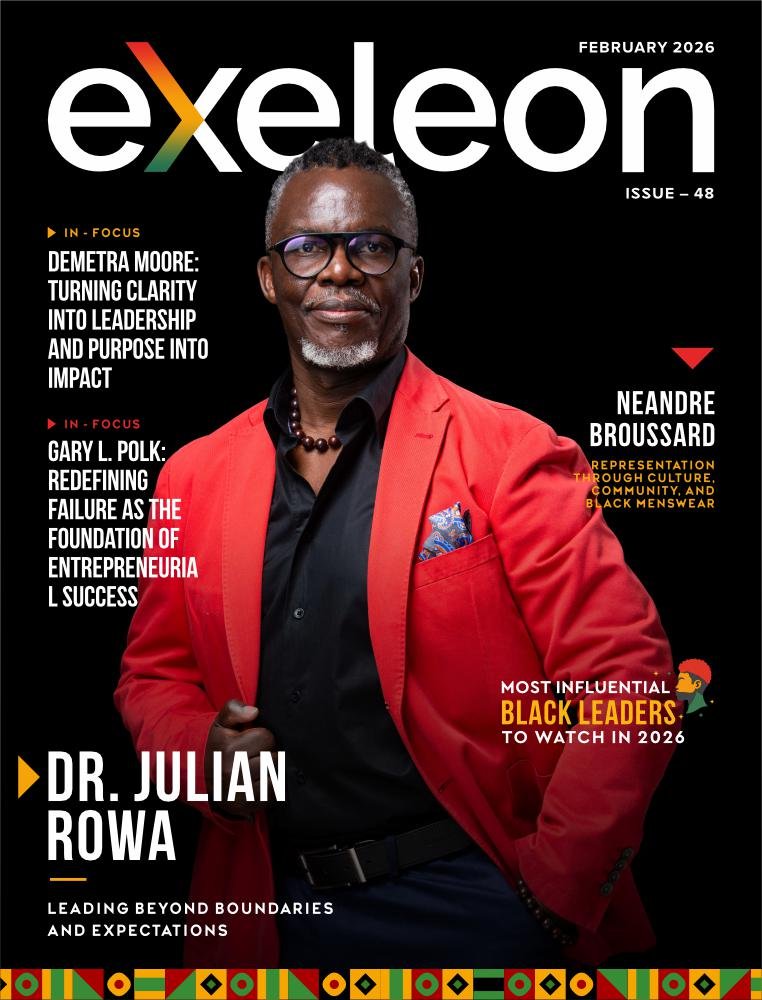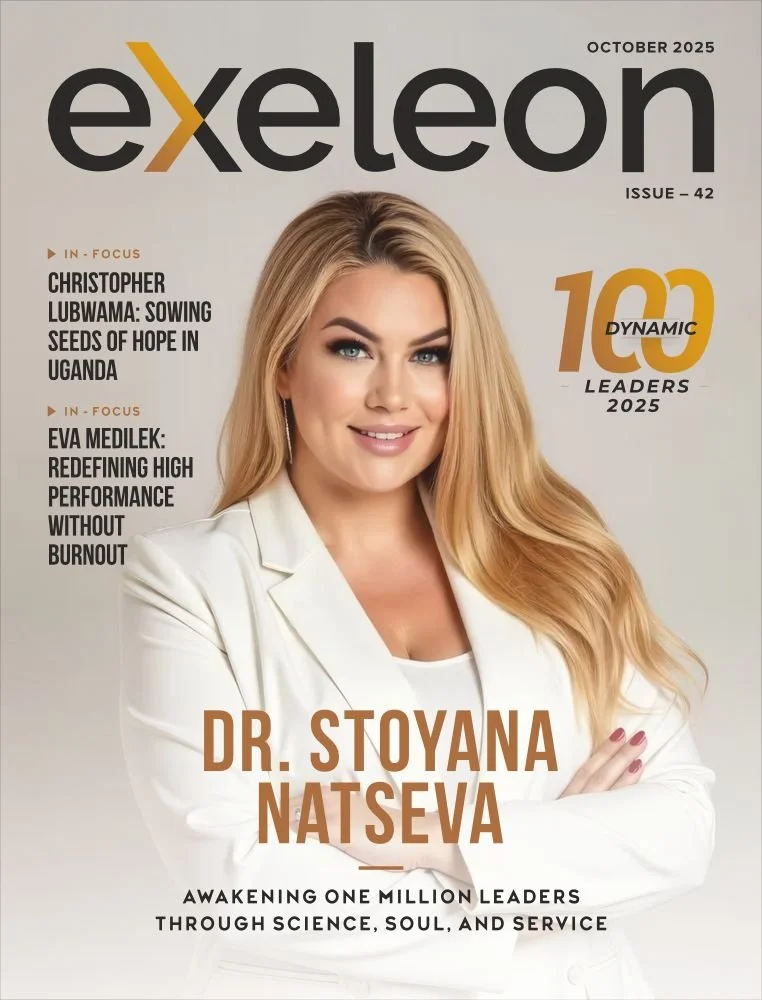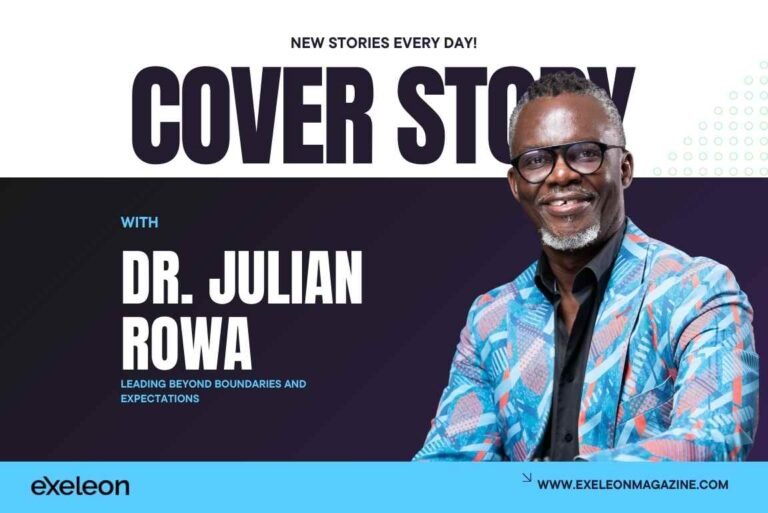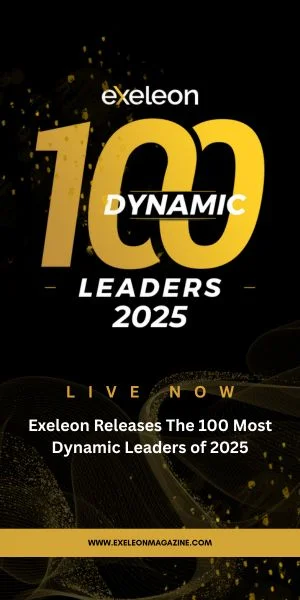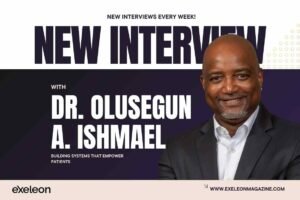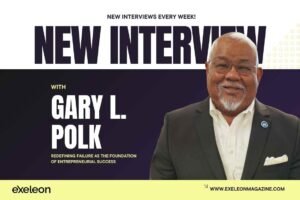Color is not just a visual choice; it’s a powerful tool in a UX designer’s arsenal. When used effectively, color can enhance user interaction, guide interactions, and influence emotions. In the world of UX/UI design, understanding the psychological and practical implications of color is essential to creating interfaces that are not only aesthetically pleasing, but also functional and engaging. Interesting options for color swatches in shopify can always be found from experts in their field.
Psychological influence of color
Colors have the ability to evoke certain emotions and reactions. This psychological influence can be used to guide users along their website or app journey. For example, blue often evokes feelings of calm and trust, making it a popular choice for financial institutions and health-related websites. On the other hand, red can create a sense of urgency or excitement, so it’s often used for call-to-action buttons and promotions. Understanding these associations allows designers to align color choices with the intended user experience.
For example, a luxury brand’s website might use deep, rich colors like gold or burgundy to convey a sense of elegance and exclusivity. Conversely, a fun, vibrant startup might choose bright, playful colors to reflect its dynamic and innovative spirit. Color can significantly influence the way users navigate and interact with a digital interface. Effective use of color can highlight key elements and direct users’ attention to important areas.
For example, contrasting colors can be used to highlight buttons, links, or other interactive elements, making them more visible and easier to find. Consider the role of color in creating visual hierarchies. A well-chosen color palette can help distinguish primary actions, secondary actions, and informational elements. This not only helps with navigation but also improves the overall usability of the interface. By using a consistent color scheme, designers can create a cohesive and intuitive user experience that helps users quickly understand how to interact with a site or application.
Ensuring accessibility
One important aspect of effective use of color is to ensure accessibility for all users, including those with color vision impairments. Relying solely on color to convey information can be problematic for colorblind users. To solve this problem, it is important to use color in combination with other visual cues, such as text labels or patterns. Designers must also consider color contrast ratios to ensure that text and interactive elements are easily readable against the background. Tools like the Web Content Accessibility Guidelines (WCAG) provide standards for color contrast, helping designers create interfaces that are inclusive and accessible to a wider audience.
Creating a balanced palette
When designing with color, it is very important to create a balanced and harmonious color palette. An effective palette usually includes a primary color, complementary colors, and accent colors. The primary color sets the tone for the brand and overall design, while complementary colors create visual interest and support the primary color. Accent colors are used sparingly to draw attention to certain elements or calls to action. Designers must also consider the psychological impact of different color combinations. For example, a high-contrast palette can be stimulating and energetic, while a more muted palette can create a calm and serene environment. The key is to choose colors that match your brand identity and user interaction goals.
Color trends in UX/UI design can evolve rapidly, influenced by cultural shifts and technological advancements. Staying current with these trends can help designers create modern and engaging interfaces. However, it’s also important to consider user preferences and expectations. Conducting user research and testing can provide valuable insights into how color choices are received by the target audience. Incorporating user feedback into color decisions ensures that the design not only follows trends but also meets the needs and preferences of the users. This approach helps create a more personalized and effective user experience.
Color is a fundamental aspect of UI/UX design service that goes beyond mere aesthetics. By understanding the psychological impact of color, using it to aid navigation, ensuring accessibility, creating a balanced palette, and staying attuned to trends and user preferences, designers can leverage color as a powerful tool to enhance the user experience. As with any design element, the key is to use color thoughtfully and strategically to create interfaces that are both visually appealing and highly functional.